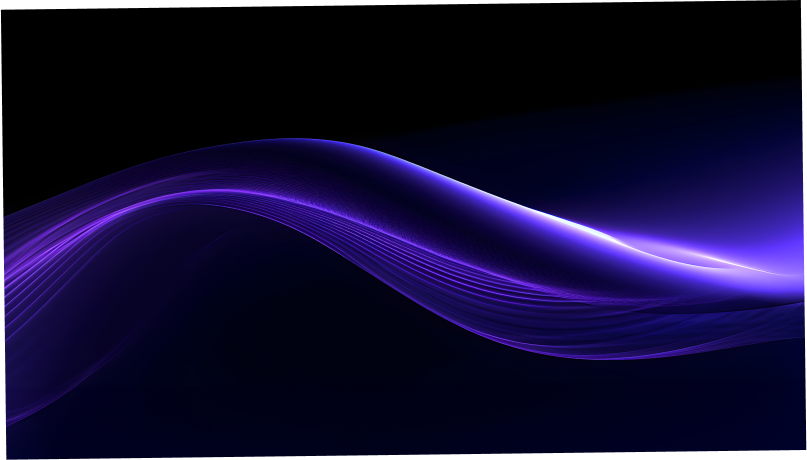Easy Website Development: A Beginner's Guide
Creating a website can seem daunting for beginners without technical skills.
However, with the right tools and guidance on easy website development, anyone can build a professional site from scratch in a few simple steps.
This guide will walk you through selecting an intuitive website builder, leveraging pre-made templates, connecting a custom domain, implementing business features like an online store, and optimizing the site with SEO - all while avoiding common beginner pitfalls.
Introduction to Easy Website Development
Easy website development has become more accessible for beginners with the emergence of intuitive tools, templates, and platforms. By leveraging these solutions, you can create a professional, responsive website with minimal technical expertise.
Understanding the Basics of Website Development
To start, it's helpful to understand some website development fundamentals:
- Websites are built using HTML, CSS, and JavaScript
- Content is displayed through a content management system (CMS) like WordPress
- Themes and templates provide pre-designed site layouts and styling
- Responsive design adapts sites for mobile devices
With traditional web development, coding expertise is required. Modern website builders now simplify the process for beginners.
Overcoming Common Beginner Obstacles
Some obstacles beginners often face include:
- Lacking design skills
- Not knowing how to code
- Getting overwhelmed with complex platforms
The right tools can eliminate these roadblocks. Intuitive drag-and-drop builders, pre-made templates, and integrated hosting/domains create websites through visual interfaces instead of code.
Navigating the Guide to Building Your First Website
This guide will walk through:
- Choosing a website builder platform
- Selecting templates
- Customizing your site visually
- Adding content easily
- Publishing your live website
With these steps, you'll have the knowledge to build a website as a beginner with confidence.
What is the easiest program to create a website?
Creating a website can seem daunting for beginners, but with the right tools it can be quite easy. Here are some of the easiest website builders for beginners:
Squarespace
Squarespace is often considered one of the easiest website builders. It has beautiful templates that are customizable, along with powerful blogging and ecommerce features. Squarespace is very intuitive and easy to use, even for those with no coding experience.
Wix
Wix is another popular website builder known for its user-friendliness. It uses an AI-powered drag and drop editor to allow anyone to create professional looking websites. Wix has hundreds of designer-made templates along with ample customization options.
GoDaddy Website Builder
GoDaddy's website builder is beginner-friendly with an easy to use editor and a library of templates. It allows you to get online quickly without needing to know how to code. GoDaddy also offers integrated marketing tools.
Duda
Duda is a fully customizable website builder with an intuitive drag and drop interface. It allows you to create responsive, professional sites though you may need to invest more time to learn how to best use its advanced features.
The easiest website builder ultimately depends on your skill level and needs. But options like Squarespace, Wix, and GoDaddy make it possible for virtually anyone to create a website with no coding required. Their beautiful templates, intuitive editors, and ample customization options empower beginners to build stunning sites.
What is the easiest program to make a website?
When looking for the easiest website builder for beginners, there are a few great options to consider:
Wix
Wix is often cited as the best website builder for total beginners. It has an extremely user-friendly drag-and-drop interface that makes building a website intuitive. Wix also has hundreds of professional templates to choose from, so you can easily find a design that suits your needs. It handles all the technical aspects for you behind the scenes. With Wix, you don't need any coding knowledge to create a great-looking, responsive site.
Squarespace
Squarespace is another top choice, best known for its beautiful templates. It has a simple editor that allows you to customize the templates without coding. The designs are very modern and elegant. Squarespace also makes it easy to showcase visual content like photos and videos. If you value good design, Squarespace is a great option.
GoDaddy
GoDaddy is a popular option if you want a quick and easy initial setup. It has simplified editors that let you get a basic site up and running fast. GoDaddy offers affordable pricing plans too. So it's good for testing ideas before investing more deeply. The customization options are more limited compared to some builders though.
Hostinger
Hostinger is the lowest cost option if budget is a top concern. You can launch a simple site for just a few dollars per month. The editor is straightforward for basic website building. However, Hostinger is light on templates and custom features compared to the other picks. But it does the job well for a low price point.
So in summary, Wix, Squarespace, GoDaddy, and Hostinger are all solid choices for easy website development, each with their own strengths. Assess your key needs and priorities to decide which solution fits you best as a beginner.
What is the best easiest website builder?
When looking for the easiest website builder, there are a few top options to consider that cater to beginners:
Web.com
Web.com is a great choice for beginners thanks to its user-friendly drag and drop editor. It provides hundreds of professional templates to choose from, making it easy to create a stylish site. Key features include:
- Intuitive visual editor with drag and drop functionality
- Mobile responsive template designs
- Built-in SEO tools
- Free domain name for the first year
Overall, Web.com strikes a nice balance of being easy to use yet having powerful features to build a professional site.
Hostinger
If cost is the main factor, Hostinger provides an extremely affordable website builder starting at just $0.99 per month. It still includes handy features like:
- Drag and drop builder
- 100+ optimized templates
- Free SSL certificate
- Easy integration with WordPress
So Hostinger can be great for quickly launching a simple, low-cost website.
Squarespace
Squarespace is renowned for its beautiful templates across a variety of industries. Their elegant designs can make your site look sharp right out of the gate. Useful features include:
- Award-winning templates
- Powerful ecommerce functionality
- Built-in SEO and analytics
- 24/7 customer support
So if you want a site that looks amazing without much effort, Squarespace is a solid pick.
Shopify
Shopify is the leading all-in-one ecommerce solution. It provides everything you need to create an online store and sell products with ease. Key perks:
- Sell unlimited products
- Robust shopping cart and checkout functionality
- Hundreds of templates and themes
- Secure hosting and SSL certificate
If your website will primarily sell products online, Shopify can handle all the complex backend functionality for you.
The easiest website builder depends on your specific needs and budget. But services like Web.com, Hostinger, Squarespace and Shopify make it possible for nearly anyone to create a website with minimal technical skills required. Their drag and drop editors, professionally designed templates, and built-in SEO provide a fast way to build an effective online presence.
Can a beginner build a website?
Yes, with the proliferation of easy-to-use website builders, beginners can now create professional-looking websites without coding knowledge. Here are some tips for beginners looking to build their first site:
Use a website builder
Website builders like Wix and Squarespace allow you to build sites by dragging and dropping elements into place. Their intuitive editors and pre-made templates make website creation accessible for beginners. Most builders also host your site so you don't need to worry about technical setup.
Start with a template
All website builders offer templates spanning industries and aesthetics. Browse templates to find one that aligns with your brand and vision. The template provides structure so you can focus on customizing content rather than building from scratch.
Add multimedia
Images, videos, animations - multimedia makes websites visually compelling. Most builders provide free multimedia galleries or integrations with stock photo sites. Simply drag and drop images/videos right onto your pages.
Take advantage of integrations
Many website builders integrate with ecommerce platforms, email marketing software, appointment schedulers etc. Activating these can add advanced functionality without coding.
So if you're a beginner looking to create your first website, leverage the power of an easy-to-use website builder and focus on great content rather than technical complexity. With the right tools, anyone can build an impressive site!
sbb-itb-b5a6996
Selecting Easy Website Development Software
Choosing the right website development platform is crucial for beginners looking to create their first website. The software should be easy to use with drag-and-drop editors and templates, while also providing flexibility to customize the design. Here are some top options for easy website builders tailored for small businesses:
Exploring the Best Website Builders for Small Businesses
When selecting website development software for a small business, key factors to consider include:
- Intuitive drag-and-drop builder: Look for a no-code editor with pre-designed templates so you can build pages visually. Examples include Wix ADI, Squarespace.
- Customizability: While templates offer a starting point, you'll want to tweak colors, fonts, layouts. Make sure the platform allows custom CSS/HTML editing.
- Ecommerce capabilities: If selling products/services, ensure the builder has integrated ecommerce features or supports third-party plugins.
- SEO optimization: Choose a site builder that facilitates search engine discoverability with customizable metadata, alt text, etc.
Top website builder picks for small biz owners based on these criteria and ease of use include Wix, Squarespace, and Webflow.
Leveraging WordPress for Flexible Website Development
For advanced customization options, WordPress is a popular open-source CMS. Benefits include:
- Thousands of free themes and plugins to add features.
- Open architecture allows editing site HTML/CSS code.
- Build any site type: blog, ecommerce, portfolio, etc.
- SEO-friendly framework helps pages rank.
While WordPress has a steeper learning curve, its expansive capabilities make it worthwhile for easy website development.
Utilizing Wix's Artificial Design Intelligence (ADI) for Quick Setup
Wix stands out for its ADI tool that creates an entire website for you automatically. Simply answer questions about your business and preferences, and ADI builds customized pages.
Benefits of Wix ADI:
- Fast way to launch a professional site through guided steps.
- Provides basic SEO recommendations for site content.
- Applies best web design practices for mobile responsiveness.
For those wanting a site up and running quickly, Wix ADI accelerates easy website development.
Creating Professional Websites with Squarespace's Templates
Squarespace offers beautifully-designed templates across various industries, making it easier for beginners to create high-end websites.
Advantages include:
- Polished templates with modern styles tailored to businesses.
- Intuitive editor to modify templates without coding.
- Built-in ecommerce functionality to sell products/services.
For great out-of-the-box visual design, Squarespace simplifies easy website development through its templates.
Designing with UI Components and Website Templates
Building a modern, responsive website can seem daunting, especially for beginners without coding expertise. However, using pre-designed UI components and website templates makes the process much easier.
Choosing Responsive Website Templates for Optimal User Experience
When selecting a template, it's crucial to pick one that is fully responsive. This ensures that your website looks great and functions smoothly on all devices - from desktop computers to tablets and mobile phones. Consider templates built with Bootstrap or other mobile-friendly frameworks. Test the responsiveness by adjusting browser widths. Opt for templates with large hero images, striking fonts, and ample negative space to create visual impact.
Customizing Your Website with UI Components
While templates provide the overall structure, UI components allow you to inject your own style. Mix and match elements like testimonials, feature sections, CTAs, and more to personalize the site. Browse component libraries like Float UI that offer dozens of responsive, accessible components that work harmoniously together. Arrange them creatively while maintaining clean layouts.
Implementing a Professional Domain Name and Customizable Logo
A custom domain and logo establish brand identity. Choose a domain name that's short, easy to remember and relates to your business. Many website builders offer free domains. Creating a logo is easy with online tools - pick complementary colors and experiment with icons, lettermarks and other designs.
Incorporating Business Features: Online Store, Blog, and Portfolio
Adapt your site to business needs with built-in features. An online store allows selling products through an intuitive interface. Integrate payment processing and manage inventory. A blog shows industry expertise while a portfolio displays work samples. Most templates accommodate these modules with just a few clicks.
Establishing Your Online Presence with Free Web Hosting
Free web hosting services allow you to create a website without incurring hosting costs, making them ideal for beginners and small projects on a budget. Let's explore some top options and how to optimize them.
Discovering the Best Free Web Hosting Services
Some popular free hosting services to consider include:
- Wix: Offers an easy drag-and-drop site builder with free hosting for basic sites. However, their free plan shows Wix ads.
- WordPress.com: Provides free WordPress hosting and a site builder. But their free tier limits plugins, themes, and customization.
- Netlify: Specializes in hosting modern static sites built with frameworks like React and Vue. They offer excellent performance, custom domains, and SSL certificates for free.
When evaluating free hosting, prioritize services that offer custom domains, SSL certificates, and good uptime/speeds without too many restrictions. Pay attention to storage limits, ad policies, and support options as well.
Securing Your Site with an SSL Certificate
An SSL certificate encrypts data between the browser and server, securing information and building user trust.
While paid certificates provide extended validation features, free services like Netlify and Cloudflare offer basic SSL protection. This prevents warnings for site visitors while keeping your data safe on free hosting plans.
Enabling SSL should be a top priority, as Google also favors sites with HTTPS in search rankings.
Connecting a Custom Domain with Free Hosting
Using your own custom domain instead of a free subdomain (e.g. yoursite.netlify.app) boosts credibility.
Many free hosting providers either include free custom domains or offer integration at low yearly costs (around $12).
The process involves registering the domain then pointing it to your hosting service's servers through DNS settings. This seamlessly connects your custom URL to the site.
Enhancing Performance with Content Delivery Networks
A content delivery network (CDN) distributes site files globally, accelerating speeds by serving content from nearby servers.
Integrating a CDN with free hosting is easy and effective. Netlify and Cloudflare both utilize built-in CDNs to enhance performance for sites they host.
Alternatively, you can selectively add CDN support from services like Cloudinary for image assets. This maximizes speeds without added hosting costs.
Carefully setting up free hosting, an SSL certificate, custom domain, and CDN establishes a complete presence that performs well for new sites and projects.
Optimizing Your Site with Easy Website Development Tools
Easy website development tools can help beginners optimize their sites for better functionality and search engine visibility. Here are some key areas to focus on:
Utilizing SEO Tools for Improved Visibility
- Use keyword research tools like Google Keyword Planner to find relevant keywords to target. Focus on long-tail, low competition keywords.
- Incorporate target keywords naturally into page titles, headers, content, image names, alt text, etc.
- Create XML sitemaps and submit them to search engines. This helps them index your site faster.
- Check that your site loads quickly. Use PageSpeed Insights and GTmetrix to test.
- Make sure your site is mobile friendly. Google favors mobile-optimized sites.
Building an Engaging Landing Page with a Builder
- Choose a landing page builder like Leadpages that has pre-made templates.
- Create attention-grabbing headlines and benefit-focused copy.
- Highlight your offer clearly with supporting images/video.
- Use lead gen forms to capture visitor information.
- Insert calls-to-action to guide visitors to convert.
Launching Email Marketing Campaigns to Retain Visitors
- Use providers like MailChimp which integrate with your site easily.
- Offer an opt-in incentive like a discount code or free eBook.
- Create emails that mix promotional and valuable informational content.
- Segment your list by interests and behaviors to personalize messaging.
- Use automation to trigger emails based on user actions.
Analyzing Performance with Web Analytics and Reporting
- Connect Google Analytics to monitor traffic volumes, sources, landing/exit pages etc.
- Pay attention to bounce rates, time on site and conversion rates.
- See which pages attract attention and which need improvement.
- Continuously refine on-page elements and off-page promotion based on data.
By leveraging these easy website development tools, beginners can optimize their sites for better visibility, engagement and performance. The key is using the right solutions for your needs and goals while analyzing the data to make informed improvements.
Maintaining and Expanding Your Website
Regularly updating your website's content and themes is crucial to keep your site looking fresh, modern, and engaging for visitors.
Regularly Updating Content and Themes
- Create a content calendar to plan updates and new posts on a weekly or monthly basis. This ensures your site always has new material.
- Write blog posts and articles on trending topics related to your niche to attract search traffic.
- Refresh old content by updating facts, statistics, examples, and recommendations. Outdated details lose credibility.
- Change themes once or twice a year to follow current design trends. An outdated look hurts engagement.
Expanding with Plugins and Advanced Features
Plugins expand functionality without coding:
- SEO plugins improve search optimization.
- Contact form plugins make it easy to gather leads.
- Appointment plugins allow booking services or classes.
- Live chat plugins enable real-time support.
Test new features with your audience and integrate ones that add value.
Optimizing for Page Speed and Technical SEO
- Compress images and media files so pages load faster.
- Minify CSS, JavaScript, and HTML files by removing whitespace.
- Use a content delivery network (CDN) to distribute assets globally.
- Follow technical SEO best practices with XML sitemaps, alt text, and more.
These optimizations improve user experience and search engine visibility.
Implementing a Robust Ecommerce Solution
Adding ecommerce capabilities takes time but enables sales:
- Choose a secure payment gateway that fits your business model.
- Pick an ecommerce platform like Shopify that handles orders and inventory.
- Design appealing product pages that convert visitors.
- Promote physical and digital products across marketing channels.
With the right solution, you can successfully sell online.
Conclusion: Crafting Your Digital Identity with Ease
Recapping Easy Website Development for Beginners
With intuitive website builders, templates, and tools now widely available, creating a professional online presence is more accessible than ever for beginners. No coding expertise is required to craft a custom site that establishes your digital identity. This guide has outlined key options to build, host, and customize a responsive website with ease.
Planning Your Next Steps in Website Development
As a beginner, focus first on determining the purpose of your site and outlining the key pages needed. With a clear roadmap in place, take advantage of the user-friendly site builders and templates covered here to bring your vision to life efficiently. As you gain confidence, explore ways to enhance your site further with plugins, custom domains, marketing tools, and more.
Final Encouragement to Create Your Own Website
Don't let complexity deter you from establishing your digital presence. With simplified resources now available, website development is within reach for all skill levels. Have the courage to start simple and build up from there - the first step is the most important!