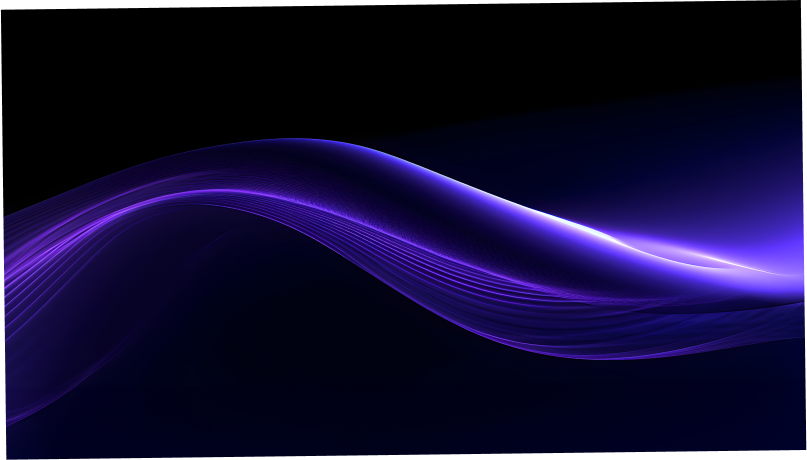How to Build a Website for Beginners: Your First Responsive Design
Creating an effective website can seem daunting for beginners without web development experience.
However, with the right guidance on choosing a CMS platform, leveraging pre-made templates, and implementing responsive design, even total novices can build a professional-grade site.
This post will walk you through a step-by-step process to construct your first responsive website using beginner-friendly tools, helping you establish an impactful online presence.
Embarking on Your Website Creation Journey
An overview of the key steps for complete beginners to build their first responsive website from start to finish using proven methods.
Determining Your Online Identity: Domain and Hosting
When starting your website build, first decide on a domain name that is short, memorable, and aligns with your brand. Check domain name availability using online tools.
Next, research hosting providers that offer intuitive website builders for beginners, such as Wix or WordPress. Look for affordable shared hosting plans to start. Top providers like Bluehost offer domains, hosting, and site builders in one place.
Tips when selecting your ideal web hosting:
- Ensure 99% uptime guarantee and 24/7 support for issues
- Pick managed WordPress hosting for easier CMS use
- Validate security measures like SSL certificates are included
Platform Selection: Finding the Right CMS
For beginners creating their first website from scratch, leverage an intuitive content management system (CMS) that requires no coding expertise.
WordPress is the world's most popular CMS, powering over 40% of sites on the web. Benefits include:
- Open source and 100% free to use
- Easy-to-use graphical interface and widgets
- Scales easily as your site and traffic grows
Commercial competitors like Wix offer drag-and-drop site builders with great templates too. Evaluate multiple CMS options to find your best fit.
Crafting a Responsive Experience
Ensure your site design automatically adapts across mobile, tablet and desktop with a responsive design. Configure your theme or template to reflow page elements based on screen width.
Strategies for responsive web design:
- Use flexible grids with columns stacking vertically on mobile
- Size images responsively and serve optimized assets
- Allow scaling text size without horizontal scrollbars
- Test on all devices, fixing layout/text issues
Making your website design responsive from the start ensures quality user experiences regardless of device.
Rapid Design with Pre-Made Templates
Building a custom site completely from scratch can be time-intensive. Leverage pre-made templates to accelerate development.
Evaluate both free and premium template options for your selected CMS platform that match your brand style. Filter by industry, color scheme, layout, etc.
Benefits of templates:
- Complete page designs ready to customize
- Professionally designed elements like menus, headers
- Easy customization using site builder
- Swap templates later as needs change
With templates accelerating the design phase, you can shift focus to crafting compelling content that engages visitors.
Ensuring Seamless Cross-Device Usage
Conduct final cross-browser testing to validate seamless site usage on all devices. Use emulator tools allowing you to preview varying screen sizes.
Testing methodology:
- Verify precise render for all templates/pages
- Check site speed on both desktop and mobile
- Confirm form inputs function properly
- Fix any text overlap or misaligned elements
Performing comprehensive cross-device checks ensures a polished responsive site ready for visitors on any device.
By determining your brand identity, finding an intuitive builder platform for beginners, leveraging pre-made templates, and conducting multi-device testing, you can create a beautiful responsive website aligned to all your needs without coding.
Can I build my own website for free?
Yes, you can build your own website for free using tools like WordPress.com, Wix, or Webflow. These website builders provide free plans that allow you to create simple websites without needing to know how to code.
WordPress.com is one of the most popular free website builders. With WordPress.com's free plan, you can:
- Choose from hundreds of professional themes
- Create pages and blog posts
- Add photos and videos
- Accept payments (with a transaction fee)
The free WordPress.com plan has some limitations on storage, customization, and monetization options. But it's an excellent way for beginners to build a website from scratch for free.
If you're willing to learn some web development basics, WordPress.org (the self-hosted version of WordPress) is also free and very customizable. You'll need to cover the cost of web hosting, a domain name, and put in some work learning how to build a site. But the payoff is getting full control to build the site you want.
Other free website builders like Wix, Webflow, and Carrd provide intuitive drag-and-drop interfaces to create sites. They also have free plans for simple sites. Just watch out for limits on pages, storage, and bandwidth.
So yes, with some effort, you can absolutely create a website from scratch at no cost using these tools. The free plans accommodate basic websites well. As your skills grow and site needs expand, you can always upgrade to premium plans.
Can I build a website with no experience?
In fact, there are many website builders, both free and paid like Mailchimp's free website builder and WordPress' site builder, that will allow you to design and publish a website with no experience.
Here are a few tips for beginners looking to build their first website:
Use a website builder
As mentioned, products like WordPress make it easy for even total beginners to create a website. Website builders provide pre-designed templates, drag-and-drop editors, and easy publishing. This allows you to focus on content instead of code.
Some good options to consider include:
- WordPress
- Wix
- Squarespace
- Webflow
Start with a template
Most website builders include professionally designed templates to choose from. Pick one that matches the purpose of your website. For example, use a portfolio template for showcasing creative work or an ecommerce template if selling products.
Tweaking a template is much easier than designing from scratch. You can modify colors, fonts, layouts and add your own content.
Take it one step at a time
Building your first website can feel overwhelming but break it down into small, manageable steps:
- Choose a domain name - Brainstorm keywords related to your site topic and see if they make good domain names.
- Select a template - Browse template options that fit your website's purpose. Preview a few until you find one you like.
- Customize the design - Make simple tweaks like changing colors or fonts to better match your brand.
- Add your content - Focus on one page at a time. Write compelling headlines and paragraphs relevant to each page's goal.
By tackling website building in phases, you'll gain confidence with each step. Before you know it, you'll launch your first live site!
How do I start my own website for beginners?
HOW TO CREATE A WEBSITE FROM SCRATCH IN 10 STEPS
Creating a website from scratch as a beginner can seem daunting, but breaking it down into simple, achievable steps makes the process much more manageable. Here are 10 key things you need to do to launch your first website:
Learn HTML and CSS
HTML and CSS are the building blocks of web pages. While site builders and templates can help shortcut some code, having some HTML and CSS knowledge will give you more flexibility and control in customizing your site. Free online courses, tutorials, and references can teach you web development basics.
Choose a Domain Name
Your domain name is your web address that gets visitors to your site. Choose something short, memorable, and relevant to your site topic. You'll have to purchase and register a domain name.
Find a Web Host
Web hosting provides the storage space and bandwidth for your site. Shared hosting works for most basic websites starting out. Look for reliable and affordable hosts.
Install WordPress
WordPress is a popular free content management system (CMS) that makes building websites easy, even for beginners learning how to build a website. Most web hosts offer WordPress installation.
Select a Theme
WordPress themes control how your site looks and functions. There are thousands of free and paid themes available. Browse until you find one that aligns with your site vision.
Add Pages and Content
Now it's time to add written content, images, contact forms, etc. Optimize your content for SEO by including relevant keywords, metadata descriptions, alt text, headings, etc.
Test and Refine
Preview your site across devices, check for issues with speed, formatting, links, etc. and make changes to enhance site visitor experience.
With the proper tools and focused effort, you can create a beautiful, responsive website as a beginner. Refer to web design and WordPress resources whenever you get stuck. Don't be afraid to experiment until you achieve your vision. How to build a website for beginners is very achievable if you take it step-by-step.
How easy is it to build your own website?
It can be a long process, and some parts can be frustrating. However, it's not an exaggeration to say how to build a website has never been easier. You don't need to code to build an amazing-looking site, and most of the real work comes after the pages are published.
For a first-time project, we recommend using WordPress. With WordPress, you can choose from thousands of professional website templates to easily create a beautiful, responsive website. Many of these templates already have well-designed page layouts, navigation menus, image sliders, and more. So you can quickly build the foundation of your website without needing design skills.
Here are some of the advantages of using WordPress:
- Easy to use - The WordPress interface allows you to add and edit content without coding knowledge. Everything is visual and intuitive.
- Responsive themes - Premium WordPress themes are designed to adapt and look great on all devices - phones, tablets, laptops, etc. So your site works seamlessly for mobile users.
- Customization - While themes provide the core structure, you can still customize things like colors, fonts, menu layouts, and more to match your brand.
- Scalable platform - As your site grows, WordPress can easily handle millions of pageviews. You won't outgrow its capabilities.
- SEO optimizations - Many themes now come SEO-optimized out of the box to help you rank better in Google.
So with the right WordPress theme, you can launch a professional website faster than ever, even if you're just starting out. The key is finding a flexible, responsive theme that handles all the design work so you can focus on your content.
Architecting Your Website's Foundation
Building a website takes careful planning and preparation. Just like constructing a house, you need solid foundations to support everything you construct on top.
This section provides key steps for structuring your website architecture - from uncovering high-value SEO keywords to mapping out site content and analytics. Follow these best practices as blueprints to create a user-friendly site optimized for organic growth.
Uncovering Keywords: SEO's Building Blocks
Choosing the right keywords is crucial for on-page optimization and driving targeted traffic to your site. Take time to research keywords that align to your business goals using free tools:
- Google Keyword Planner: Discover monthly search volume data for relevant keyword ideas. You can filter suggestions by category and location.
- Ubersuggest: Generate long-tail keyword variations around a seed keyword. Review the search volume and competition data it provides.
- Answer the Public: See real questions people are asking online around a topic. These often make great keyword targets.
As you build out site content, seamlessly integrate your primary and secondary keywords so they read naturally. This helps search engines understand page relevance.
Blueprints for Success: Site Maps and Wireframes
Now it's time to map out your website's architecture:
- Sitemaps outline the pages, content structure and navigation links. Visual sitemaps help you strategically group related content.
- Wireframes are page layout prototypes showing interface elements and content flow. Build barebone wireframes focusing on usability.
Keep your site goals front of mind. Guide visitors towards key pages and calls-to-action outlined in your sitemap.
Use web design best practices to shape intuitive navigation. Test wireframe templates with target users through surveys or interviews.
Weaving SEO into Your Content Fabric
With architecture defined, optimize individual pages by weaving in SEO:
- Page Titles: Include your target keyword and keep under 60 characters.
- Headers: Incorporate keywords in H1 and H2 header tags.
- Meta Descriptions: Summarize page content with keywords in 160 characters.
- Image Alt Text: Add a descriptive caption with keywords for each image.
- Body Content: Use keywords in a natural, contextual flow at least twice per page.
Remember - create compelling content focused on your users first. Integrate keywords strategically so they don't distract from page readability.
Metrics that Matter: Setting Up Analytics
Understandingvisitor behavior is crucial for site optimization. Google Analytics and Google Search Console provide free website analytics:
- Traffic Volume: Monitor total visits and unique visitors. Set email alerts for spikes or drops.
- Top Landing/Exit Pages: Identify best and worst performing pages to improve.
- Top Referral Sites: Get insight on high-value marketing channels driving conversions.
- Bounce Rate: Assess if pages satisfy visitors or cause them to leave quickly.
- Conversion Goals: Pinpoint where visitors fall out of the funnel and why.
Use analytics to test and refine website performance over time. Continually work to provide relevant, delightful experiences.
Growing Your Web Presence with Quality Backlinks
links remain pivotal for SEO authority. But stick to white hat, ethical tactics when building links, focusing on value for references:
- Guest blog posts with natural links on industry websites demonstrate subject expertise.
- Press mentions on reputable news sites lend third-party credibility.
- Profile citations provide accurate business information and a backlink.
- Avoid low-quality networks and spammy email outreach. Google penalizes manipulative practices.
The key is earning links organically from respected sites. Each high-quality backlink builds incremental domain authority and improves search visibility.
sbb-itb-b5a6996
Wrapping Up
Architecting a solid website takes time upfront. Define detailed blueprints mapping out your site's structure, pages, and optimization strategy. Use analytics to continually refine based on real visitor data. Employ ethical SEO and content best practices from the start to help your website stand the test of time.
The foundations you build today allow endless design possibilities as your web presence grows. With strategic planning and optimization, your website can drive growth for years to come.
Crafting a Site from Scratch: The Development Process
Building your first website as a beginner can seem daunting, but breaking down the process into simple, achievable steps makes it very manageable. This guide will walk you through key elements of designing and developing a custom site from scratch, empowering even total beginners to launch beautiful, functional websites.
Designing Your Digital Welcome Mat: The Homepage
The homepage is your website's front door, so making a strong first impression is crucial. Follow these tips for crafting an impactful, on-brand landing page:
- Lead with your value proposition - Communicate clearly what you offer in a succinct tagline and headline. Help visitors immediately understand if your site will provide value.
- Spotlight visuals - Show don't tell. Images and video better convey your brand personality and offerings.
- Guide visitors to act - Use clear, visually distinct call-to-action buttons to prompt visitors to sign-up, schedule a call, browse products etc. Site navigation links enable further exploration.
- Mobile-friendly responsiveness - Ensure your homepage layout automatically adapts across devices using CSS media queries and relative width containers. About half your traffic will be mobile.
With a great homepage in place, you have successfully built the entryway to welcome and engage your digital audience!
Expanding Your Online Reach with Additional Pages
Structuring site-wide navigation is key for leading visitors to core pages that match your site architecture:
- About – Share your brand story and team details to build trust and connection.
- Services / Products – Showcase your full offerings with visuals and descriptions that speak to their value. Include tiered/compared options.
- Contact – Make it easy for prospects to get in touch and ask questions by providing phone, email, contact forms, and integration with services like Calendly.
- Blog – Regularly publish new evergreen and news content to continue attracting visitor traffic. Promote through social channels.
- Legal – Even simple sites need Privacy Policy and Terms of Service pages to disclose website, security and data collection details to visitors.
Expanding beyond just a homepage multiplies opportunities to engage visitors and convert them into leads and customers.
Beautifying with Visuals: Adding Images and Graphics
Enhancing your site with compelling and relevant visual assets greatly amplifies aesthetic appeal while also clarifying what you offer:
- Photos - High quality images showing real people using your product/service make websites feel more trustworthy.
- Icons – Well-designed iconography quickly communicates concepts and can aid navigation through simplicity.
- Illustrations – Custom drawings attract the eye and help explain processes/ideas that photos can’t always convey.
- Videos – Embedding video demos, customer testimonials and brand stories brings your business to life through sight, sound and motion.
When sourcing and editing visuals, ensure they share cohesive style reflecting your brand identity. Images should feel coordinated, not randomly compiled. This strengthens brand recognition.
Interactive Touchpoints: Forms and Calls-to-Action
Forms and calls-to-action give visitors clear direction on what site actions you want them to take next:
- Lead capture forms - Offering a compelling freebie, discount or exclusive content in exchange for a visitor’s email address allows you to nurture contacts into customers.
- Contact forms – Simple web forms remove friction from getting prospect questions answered, capturing their details so you can follow up.
- Buttons/links – Calls-to-action prominently prompt visitors to register, purchase, download, subscribe or browse other pages. Visual contrast through color and size differentiate their importance.
- Social media follow buttons – Enable one-click following of your brand profiles on key networks like Facebook, Instagram, Twitter, LinkedIn and YouTube.
Place forms and calls-to-action strategically throughout site templates, particularly on pages focused on conversions like the homepage.
Fortifying Your Website's Security
As a beginner, don’t ignore vital security precautions that protect your site from compromise or exploits:
- Enable HTTPS – Encrypt all traffic to the site through free SSL certificates like Let’s Encrypt to prevent snooping of sensitive user data.
- Security plugins – WordPress plugins like WordFence and iThemes Security offer firewalls, login rate limiting, file permissions and malware scans.
- reCAPTCHA – Deters spambots from submitting forms by requiring users confirm they aren’t automated through puzzles.
- Updates - Always maintain latest versions of site platforms, plugins and code libraries which include important security patches addressing newly discovered vulnerabilities.
Now you’re ready to start development on a structurally sound site with beautiful design and bulletproof security! The step-by-step process is very achievable for even total beginners by leveraging templates and no-code tools. With each site you build, your skills, efficiency and end results will improve.
The Final Countdown: Launching and Marketing Your Website
A guide to finishing touches for going live and driving visitors through search, social media, content, and digital ads.
Pre-Launch Quality Assurance
Before launching your website, it's crucial to run comprehensive checks to ensure optimal performance and experience for visitors. Here are some key areas to review:
Site Speed Optimization
Site speed has a major impact on user experience and SEO rankings. Run speed tests using Google PageSpeed Insights and GTmetrix. Optimize images, enable caching, minify CSS/JS and more. Aim for load times under 2 seconds.
Mobile Optimization
With over 50% of traffic coming from mobile, ensure your site looks great on all devices. Check responsiveness across screen sizes and fix layout issues. Leverage browser dev tools to test mobile experience.
Link Validation
Broken links ruin user experience. Crawl your site to identify and fix non-working links, redirects and URL errors. Integrate link checkers to continuously monitor site health.
Content Formatting
Well-formatted content ensures readability. Look for inconsistencies in text styling, image placement/sizing, weird line breaks or spacing. Check dark mode rendering. Standardize formatting across site sections.
Site Functionality
Rigorously test all site functionality - account registration, payments, contact forms, integrations etc. Identify bugs early and squash them pre-launch! This builds trust and confidence.
Running through these quality checks eliminates teething issues and helps launch a polished, user-friendly website perfectly primed for growth!
Initiating Your Digital Footprint with Launch Links
Securing backlinks from reputed sites helps establish domain authority and builds SEO juice for your shiny new website. But getting quality links takes effort. Here are proven strategies:
Leverage Your Network
Ask networks like friends, colleges, influencers etc. to link to your site from their high authority domains. Offer to reciprocate through guest posts, testimonials etc.
Outreach for Mentions
Identify relevant sites and pitch them story ideas related to your industry, product or local market tailored to their audience. Aim for organic integration, not advertorials.
Comment on Industry Blogs
Commenting on popular industry blogs with useful insights can lead to writers linking to your site as a citation of expertise. Ensure comments provide genuine value.
Submit Testimonials and Reviews
Positive validated testimonials, reviews and case studies linking back to you can tremendously boost credibility. But avoid fake PR - focus on earning authentic references.
Sowing the seeds for strong backlink initiation as part of launch plans helps kickstart referential trust signals and can significantly accelerate early growth.
Social Media as a Springboard for Your Website
Aligning website launch with social media activation helps widen reach and engagement. Here are some best practices:
Brand Handle Strategy
Secure relevant, memorable social handles matching your brand name across networks like Twitter, Facebook, Instagram etc. Verify accounts to signal authenticity.
Optimize Profiles
Flesh out network profiles thoroughly - descriptions, categories, locations, contact info and visually stunning banner images linking to your website. Help users understand your brand.
Initial Content Calendars
Map out early social content buckets around launch announcements, product features/visuals, special deals, industry news sharing etc. Schedule regular posting for engagement.
Leverage Influencers
Identify relevant influencers to help share launch across their followers for amplified, trustworthy signal. Offer exclusive deals, early access, co-promotions and more to incentivize.
Run Sweepstakes
Run Twitter/Facebook promotional contests, free giveaways or sweepstakes to boost launch visibility. Encourage social sharing, follow requests and drive traffic. But balance promotions with education.
Seeding social presence in conjunction with your website launch can significantly expand reach and establish brand familiarity fast amidst target users.
Content as a Catalyst for Website Traffic
Original, high-quality owned media content is key for attracting and engaging relevant organic visitors to a newly launched website over time. Some proven formats:
Industry Education Blogs
Well-researched, insightful blogs explaining industry concepts, trends, tips etc. optimized with keywords help establish thought leadership and inform users.
**Product Videos and Demo Reels **
Short, crisply edited videos highlighting product capabilities through tutorials, examples and screenflows grab attention fast and boost conversion.
Infographics and Charticles
Visually stunning data charts simplifying industry, product or process analytics make digesting complex info easy while being social-friendly.
Curated Image Galleries
Carefully curated collections of high-quality images related to lifestyle segments, purchase journers etc. help convey brand storytelling visually.
Podcasts and Webcasts
Recording audio and video episodes as ongoing series builds deeper audience relationships and loyalty through education and entertainment.
Well planned, skillfully executed owned media content integration is crucial for driving qualified, organic traffic to a newly launched website through search and social - kickstarting the growth flywheel.
Deciphering Data: Analytics for Optimization
Robust website analytics provide the fuel for data-driven optimization and growth after launch. Key metrics to instrument:
Traffic Volume and Sources
Set up tracking across website sections. Monitor total user visits and landing pages. Underground how visitors discover you - direct, organic search, social, referrals etc.
Goal Conversions
Define key outcomes - email signups, content downloads, purchases etc. Connect conversion funnels to traffic sources to identify best channels.
Engagement Analytics
Track time-on-site, scroll depth, clicks etc. to benchmark engagement. Set up funnels for key processes - signup flows, checkouts etc. Identify engagement drop-offs.
ROAS and ROI
Connect business revenue/cost data with conversion analytics to continually optimize return on ad spend and marketing investment through rigorous measurement.
Sentiment and Feedback
Actively monitor online reviews and social listening. Solicit visitor feedback through surveys and interviews. Balance quantitative web data with qualitative perceptions.
Making data-informed decisions is key for continually refining website performance, doubling down on high-ROI channels and optimizing the user journey post-launch for maximizing business growth. The numbers don't lie!
How to Build a Website from Scratch for Beginners
A comprehensive walkthrough on creating a website from the ground up, specifically tailored for beginners with no prior experience.
Your First HTML Page: Building a Website from Scratch
Simple, step-by-step guide on how to create a website from scratch using HTML, covering the essentials for those starting their web development journey.
Creating your first website can seem daunting, but breaking it down into simple steps makes the process very manageable. Here's how to build a website from scratch as a beginner using HTML:
1. Set up a development environment
First, you'll need a text editor to write your code in. Popular free options include Visual Studio Code, Atom, and Sublime Text.
You'll also require a web browser like Chrome or Firefox to preview your work. Using browser developer tools is handy for identifying errors and experimenting with code changes.
Finally, set up a local testing server to mimic uploading to a live website. Easy options are the VS Code Live Server extension or browser-sync.
2. Create an HTML file
In your text editor, make a file called index.html. This will be the homepage for your site.
Start your HTML file by adding the doctype and `` tags:
<!DOCTYPE html>
<html>
</html>
This tells the browser you are using the latest HTML syntax.
3. Add head and body sections
Inside the `` tags, you need to add a `` and `` section:
<head>
<!-- metadata goes here -->
</head>
<body>
<!-- visible content goes here -->
</body>
The head section contains metadata about the page that isn't directly visible. The body section holds the actual displayed content.
4. Include essential metadata
In the head section, provide key information about your web page:
<title>My First Web Page</title>
The `` shows in the browser tab displaying the page.</x-turndown>
Also add character encoding to handle special characters properly:
<meta charset="UTF-8">
5. Add website content
In between the opening and closing `` tags, include the HTML elements that make up your page content:
<h1>Hello World!</h1>
<p>Welcome to my first web page!</p>
<img src="image.png" alt="My image">
This displays a top-level heading, paragraph text, and an image. Customize with your own content.
6. Preview locally and validate
Save your HTML file and preview it in your browser through your local testing server. The page should display properly.
Use the W3C HTML validator to check for errors. Fix any issues it identifies.
Congratulations, you have hand-coded your first webpage with HTML! Now you can build upon it by adding more content, CSS styling, and functionality with JavaScript. As you gain confidence, explore hosting options to make your website publicly visible for others.
The key is to start simple and gradually build on your skills over time. With some patience and practice, you'll be creating custom websites from scratch in no time!
Illustrating the Process: Step-by-Step with Visuals
Visual aids accompanying the tutorial to showcase each phase of website creation, providing a clear and illustrative guide for beginners.
From Concept to Reality: A Pictorial Step-by-Step Guide
Building a website from scratch can seem daunting for beginners without a design background. However, breaking down the process into simple, sequential steps makes website creation achievable for anyone.
This visual guide will take you through the key phases - from conceptualizing your website's purpose and structure, choosing a CMS platform, picking appealing layouts and themes, integrating powerful features, to finally launching your responsive site.
Step 1: Define Your Website Goals and Audience
Having a clear vision of your website's objective and target users is the critical first step.
📝 Ask yourself:
- What is the purpose of my website? (e.g. personal portfolio, small business site, blog, e-commerce store)
- Who is my intended audience? What do they need or want from my site?
Step 2: Choose a Platform (WordPress, Wix etc.)
With your goals and audience in mind, select an intuitive CMS platform like WordPress or Wix to start building. These provide drag-and-drop editors, SEO features, ready templates and plugins to simplify development.
📸 Here's a snapshot of starting a new website on WordPress:
Step 3: Select a Theme and Layout
Browse different theme options that match your industry or align with your brand style. Edit themes to refine your site's look and feel.
Experiment with layout changes by dragging-and-dropping sections or widgets as needed.
📸 Example travel blog layout:
Step 4: Add Pages and Content
Now build out important pages - Home, About Us, Contact etc. Create pages by selecting pre-built templates, then insert text, images and videos as you write.
📝 Pro tip: Research topics relevant to your audience for the pages and blog. Provide unique value through your content!
Step 5: Include Key Features
Integrate must-have website features like contact forms, calls-to-action, social sharing buttons etc using available plugins. This helps convert site visitors into leads and customers.
📸 Example website contact form:
Step 6: Review and Launch Your Website!
Do a final check to ensure your site looks great on desktop and mobile. Fix any bugs, then officially launch your responsive website! 🚀
By breaking down website creation into clear phases and leveraging handy platforms like WordPress, building your first website as a beginner is very achievable. Follow this visual guide, take it one step at a time, and you'll have an impressive custom site in no time!
Encore: Your Website's Overture
Creating your first responsive website as a beginner can seem daunting, but by following the step-by-step guidance in this guide, you can gain the skills and confidence to bring your own website vision to life.
Here's a quick recap of the key points we covered:
- Get clear on your goals and target audience. Defining what you want to achieve with your website and who you want to reach ensures you build something purposeful that connects with visitors.
- Choose a web host and domain name. Quality yet affordable options like Hostinger, Bluehost, and Namecheap provide beginner-friendly web hosting plans to launch your online presence.
- Select a CMS platform. User-friendly content management systems like WordPress or Wix give you easy-to-use site builders and themes to create professional designs without coding.
- Focus on responsive mobile-first design. Optimizing your site for smaller screens first results in a stellar viewing experience no matter the device.
- Integrate templates to elevate your site’s aesthetics. Resources like Float UI enable anyone to build gorgeous, functional sites through pre-made component libraries.
With the fundamentals now under your belt, you have all the tools to bring your website vision to life. Trust the process, start simple, and refine as you go. Your visitors will appreciate the care and quality you put into creating your responsive digital space.
We wish you the best on your website building journey! Let us know if you have any other questions.