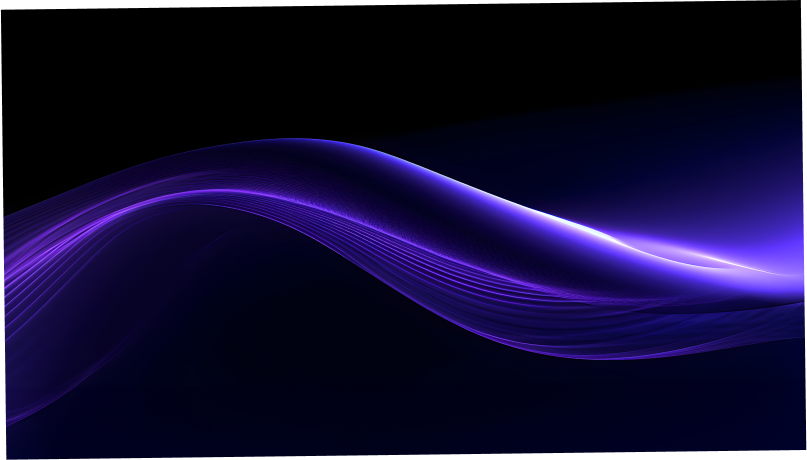Simple HTML Templates Free Download: No-Cost Professional Sites
Finding professional website templates can be expensive and time-consuming.
Luckily, there are many sources for simple HTML templates free download that provide beautiful, no-cost website designs to choose from.
In this post, we'll explore what simple HTML templates are, where to find quality free templates to download, and how to use them to easily create a professional-looking website on a budget.
Introduction to Simple HTML Templates
Simple HTML templates provide a quick and easy way to build professional-looking websites without coding expertise. These pre-designed website layouts allow anyone to get online fast by customizing the template's content, images, and styling.
Defining Simple HTML Templates
Simple HTML templates are complete website layouts built using HTML, CSS, and sometimes JavaScript. They contain all the necessary code and structure to have a working site. With simple drag-and-drop editors, you can swap out example content for your own text, images, videos, and more.
Some key features of simple HTML templates:
- Responsive design: Templates resize smoothly for mobile devices.
- Customizable styling: Change colors, fonts, etc. through CSS.
- Basic interactivity: Forms, slideshows, tabs, etc.
- SEO optimization: Clean code and semantics help with search visibility.
- Cross-browser compatibility: Sites work on all modern browsers.
Overall, simple HTML templates provide an easy starting point for anyone to build a powerful online presence.
Advantages of Simple Website HTML Code Download
Downloading a simple website's HTML code allows quick website development without coding expertise. Reasons small businesses or individuals benefit from simple HTML code downloads include:
- Speed: Get a site up and running in hours/days rather than weeks.
- Cost savings: Avoid expensive web developer fees.
- Simplicity: Make changes easily through visual editors rather than code.
- Customization: Tailor the site to your brand without restrictions.
- Ownership: Fully own and download the site's code to self-host.
For small sites like personal portfolios or local business pages, starting from simple website HTML code can be an efficient and affordable option.
Where to Find Quality Free HTML and CSS Templates with Source Code
Many free website template repositories exist, but quality and design can vary drastically. Some top recommended sources for modern and professional free HTML/CSS templates include:
- BootstrapMade: Over 500 free templates designed with Bootstrap. Great variety of styles and layouts.
- HTML5Up: Slick responsive designs optimized for all devices. All templates 100% free for personal/commercial use.
- Templated.co: Hundreds of minimalist styles for personal sites like blogs and portfolios.
- FreeHTML5: Showcases latest web design trends like parallax scrolling in free templates.
- StyleShout: Huge selection of polished templates across categories like business, portfolio, blog, etc. Options for CSS/JavaScript.
The best sources have modern, mobile-friendly designs optimized for customization. Always check licensing to ensure templates are free for commercial use.
Diving Into Free Templates Download
This section delves into the various platforms offering free templates download and highlights the ease of getting started with pre-designed layouts that cater to various needs and styles.
Exploring Simple HTML CSS Templates for Quick Setup
Simple HTML CSS templates provide a balance of structure and style, making them an excellent starting point for those who want an effective web presence without extensive web development. These templates come with basic HTML markup and CSS styling, allowing you to quickly build out the structure of your website. Some key benefits include:
- Fast implementation: By leveraging pre-made templates, you skip over the blank page hurdle and can immediately focus on customizing the design and adding your own content. This accelerates development.
- Responsive frameworks: Many free HTML CSS templates incorporate responsive frameworks like Bootstrap or Foundation. This ensures your site looks great on all devices without extra effort.
- Style variety: From creative portfolios to corporate sites, you'll find templates tailored to different aesthetics. This flexibility lets you match visuals to your brand.
- Customization: While templates provide the core structure, you can tweak things like colors, fonts, and layouts to create a unique look and feel. Most enable easy CSS edits.
When selecting your template jumping-off point, prioritize options with semantic HTML, clean code, and detailed documentation guiding further changes. This solid base makes building out your full website simple.
Navigating the World of Free CSS Templates
Free CSS templates are a treasure trove for designers and developers alike, offering a rich array of aesthetic options without the cost. You can find templates for all types of websites, from blogs to stores to portfolios. By mixing and matching different layouts and design elements, you can come up with a completely custom look.
Sites like TemplateMo and Free CSS house thousands of free CSS templates. When browsing, consider the purpose of your website and target audience. For example, photographers benefit from artsy personal portfolio templates while finance sites need conservative corporate styles.
It’s also worth noting if you want a completely custom coded template or a templated site builder like Wix. The latter makes editing simpler while the former allows endless adaptations. Similarly, some templates just include CSS while others have paired HTML files. Evaluate your comfort with code.
With the right free CSS template, you get beautiful design without blowing your budget. Tweak the files until you have a website reflecting your brand identity.
Criteria for Selecting the Best HTML CSS Templates Free Download
When choosing among the array of HTML CSS templates available for free download, keep these key criteria in mind:
- Visual appeal: Find options matching your aesthetic vision. Templates should also appear polished and professional.
- Code quality: Clean, valid code makes templates easy to manipulate to your needs without malfunctions. Well-commented code helps.
- Responsiveness: Your site should look great and work flawlessly on all devices. Media queries and fluid grids enable this.
- Customization: Look for customization guides and how-to documentation. Easy editability via CSS and HTML is essential.
- Updates: Actively updated templates tend to be more secure and better optimized as technology evolves.
- Licensing terms: Understand usage rights and attribution requirements before utilization to avoid legal issues.
Also assess if a template offers handy extras like multiple color schemes, special elements like sliders, and pre-populated pages. Finding the best balance of design, code, and features ensures an optimal foundation for your website.
sbb-itb-b5a6996
Creating Your Website with Free Website Templates
Building a website can seem daunting, but with the right free website templates it can be simple and affordable. Here is a step-by-step guide to getting your website up and running quickly using free HTML templates.
Step-by-Step Guide to Using Simple HTML Templates Free Download
- Decide on the purpose and goals for your website. This will help guide what kind of template and features you need.
- Search template sites like W3Layouts for simple HTML website templates that fit your website needs. Look for responsive templates.
- Download the HTML and CSS source code for your chosen template. Many sites allow this for free.
- Customize the template design and content to fit your brand.
- Add your own text content, images, and any extra features you want.
- Publish your finished website template online using hosting platforms like GitHub Pages or Netlify for free hosting.
With these steps, anyone can build a website with HTML templates without coding expertise. The key is finding a template that has the layout and functionality you need.
Customizing Free Templates to Fit Your Brand
- Colors - Change template colors to match your brand palette.
- Fonts - Choose complementary fonts that align with your brand style.
- Logos - Insert your logo in the branding areas of the template.
- Images - Replace any template sample images with photos that represent your brand.
- Text - Edit all text areas to customize the message to your audience.
Keep customizations simple and consistent with your brand identity. This helps build brand recognition with users.
Integrating Content and Features into Your HTML Template
Once you have a customized HTML template, it's time to make it unique to your business needs.
- Navigation Menu - Ensure menu links connect properly with your new content pages.
- Page Content - Create or integrate existing content into the page layouts of the template
- Features - Add special features like blogs, user logins, shopping carts, etc through HTML form code or external tools.
- SEO - Optimize page titles, descriptions, alt text to improve search visibility.
Follow template instructions on where and how to place your information. Test fully before launch to catch any issues integrating your content and features.
With the right simple HTML template as a foundation, both beginners and experts can build feature-packed, customized websites that establish their brand online.
Conclusion and Key Takeaways
Simple HTML templates provide a powerful way for anyone to build stunning, professional-quality websites without advanced coding skills. By leveraging pre-made designs and layouts, you can save huge amounts of time and money compared to building a site from scratch.
This guide has covered several excellent sources for quality free templates, as well as best practices for customizing them to suit your needs. Let's recap some of the key takeaways:
Recap of Simple HTML Templates Free Download Benefits
- Cost-effective - Allow creating sites without designer and developer fees
- Efficient - Sites can be built much faster by modifying existing templates
- Professional look - Well-designed templates look great out of the box
- Easy customization - Many templates enable easy changes to content, images, colors and more
- Responsive features - Templates adapt to mobile devices with minimal effort
- SEO optimization - Many templates already incorporate SEO best practices
Best Practices for Customizing Free HTML Templates
When adapting a free HTML template, keep these guidelines in mind:
- Review terms of use - Ensure the license permits commercial use
- Modify content - Swap out sample text for your own branded content
- Change images - Use your own photos/graphics that match your brand
- Adjust colors - Tweak colors/fonts to align with your style guide
- Test responsiveness - Verify site looks good on phones and tablets
- Check compatibility - Ensure site functions in modern browsers
Final Thoughts on Building Your Professional Site with No-Cost Templates
The simple HTML templates covered in this guide provide everything you need to launch a polished, professional-grade website on a budget. Whether you're bootstrapping a startup or launching a personal site, leveraging these free template resources can empower you to turn your vision into reality without breaking the bank.
Follow the recommendations outlined above to seamlessly adapt an existing template to fit your brand. The end result will be a responsive, modern site tailored specifically to your needs and goals.