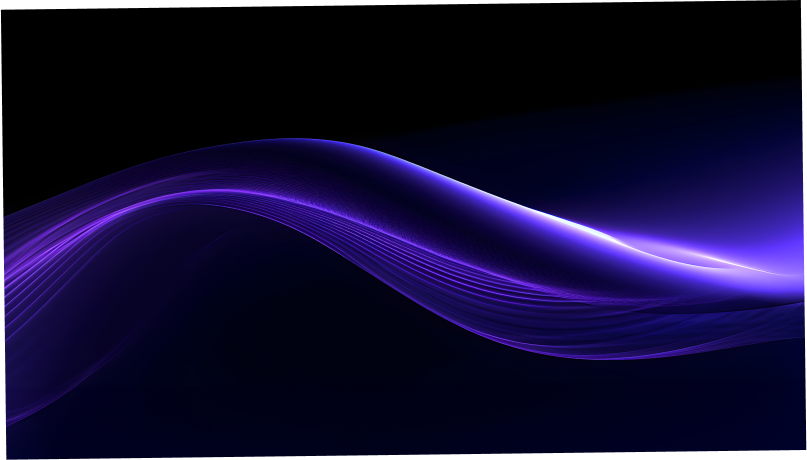Tailwind CSS Templates Free Download: Your Design Shortcut
Most web designers would agree that creating aesthetically pleasing, user-friendly websites from scratch can be an extremely time-consuming and challenging process.
Luckily, free Tailwind CSS templates offer ready-made layouts and components that can help you quickly build professional sites with little coding.
In this post, we'll explore the key benefits of leveraging Tailwind templates to accelerate your workflow - as well as best practices for customizing, optimizing, and legally using them to create stunning, responsive websites.
Introduction: Accelerate Your Web Design with Free Tailwind CSS Templates
An overview of Tailwind CSS and how leveraging pre-built templates can help non-designers quickly build beautiful, responsive websites. We'll explore the benefits of using templates and how to find quality free options.
Embracing the Utility-First Approach with Tailwind CSS
Tailwind CSS is a utility-first CSS framework that makes customizing designs incredibly fast and flexible. Instead of opinionated styles, Tailwind provides low-level utility classes for color, padding, font-size, and more. This allows rapid styling without writing custom CSS.
When combined with Tailwind templates, you can skip repetitive CSS work altogether and jumpstart development. Templates provide complete page layouts, navigation menus, buttons, forms, and other components ready-to-go.
By embracing the utility-first methodology and leveraging free Tailwind CSS templates, anyone can build custom, visually-appealing websites faster.
Advantages of Utilizing Free Tailwind CSS Templates
Pre-built Tailwind templates offer many concrete benefits:
- Save time by skipping repetitive CSS tasks and using ready-made designs
- Provide design inspiration with diverse aesthetic options
- Enable easy visual customization with Tailwind utility classes
- Allow quick modifications for layouts, colors, and styling
- Offer completely responsive designs working on all devices
- Provide clean code that is easy to understand and extend
- Come with useful page examples like landing pages and dashboards
- Give access to premium designs for free
For non-designers looking to build attractive websites rapidly, these advantages make free Tailwind templates extremely valuable.
Discovering Tailwind CSS Templates on GitHub and Beyond
There are many places online to find free Tailwind CSS templates, including:
- GitHub - Many developers publish templates in public GitHub repositories. Search "tailwind templates" to uncover options.
- Tailwind Templates - A site offering diverse free templates for different uses.
- Cruip - A collection of fully coded HTML templates using Tailwind CSS.
- Tailwind Made - Beautiful paid & free templates and components.
- Tailwind Toolbox - An extensive library of templates and components.
- Individual Developers - Many share Tailwind templates on their portfolios.
With some searching across these sources, you can discover an extensive variety of free Tailwind CSS templates for your web projects!
Assessing Free Tailwind Template Quality and Flexibility
When evaluating a free Tailwind CSS template, consider these key factors:
- Clean, well-formatted HTML and CSS code
- Completely responsive across devices
- Displayed on multiple page examples like Home and Contact Us
- Rich design aesthetics matching project needs
- Clear template documentation explaining customization
- Reasonable licensing terms allowing usage
Quality templates enable extensive styling flexibility with the utility-first Tailwind methodology. You should be able to easily tweak colors, spacing, fonts, sizes, and layouts.
Also assess if premium upgrades are offered for more advanced features. With an excellent free template, you get professional design without restrictions!
Guidelines for Ethical Use of Free Tailwind CSS Templates
When using a free template, strictly follow any provided licensing terms and properly attribute the work as specified.
Typical attribution involves:
- Retaining original template copyright notices
- Linking to the template source and author website
- Crediting the developer who created the template
Failing to follow attribution guidelines is unethical. Make sure to carefully review and comply with all usage terms!
Properly attributing templates also allows you to retain design flexibility - since developers may revoke license access for guideline violations. By understanding and complying with all free template licenses, you can use incredible Tailwind CSS layouts to jumpstart your projects!
Is Tailwind templates free?
Yes, there are many free Tailwind CSS templates available that you can download and use for your projects without cost. Some popular options include:
Open-source templates on GitHub
Many developers publish free Tailwind templates open-source on GitHub. These offer well-designed page layouts, components, and full website templates you can download or fork to your own repo. Some of the more popular options are:
- Tailwind Admin Dashboard: An admin dashboard template with 70+ components.
- Tailwind Components: A collection of buttons, cards, dropdowns, and more.
- Tailwind Landing Page: Mobile-friendly landing page starter.
These allow for tailwind css templates free download so you can jumpstart projects and focus on functionality instead of design.
Commercial templates
There are companies offering free Tailwind CSS templates and components for integrating into sites. These are easy to use and keep up to date with Tailwind changes. Some options to check out are:
- Tailwind Templates: Free landing pages, admin dashboards, and blocks.
- Cruip: Free Tailwind Kit: Landing page, e-commerce site, and components.
So while paid options exist, developers on a budget can still find quality free tailwind css templates through open-source and commercial options. This makes it fast and simple to build beautiful, responsive sites.
Does Tailwind have templates?
Tailwind CSS is a rapidly growing utility-first CSS framework that allows developers to build custom user interfaces without opinionated styles. However, creating designs from scratch can be time-consuming. This is where Tailwind CSS templates come in handy.
Tailwind CSS templates are pre-built websites and UI components that developers can use to kickstart their projects. These templates are built using Tailwind directives and classes for layout, spacing, colors, and more. They help skip the tedious design process so developers can focus on building website functionality faster.
There are several places developers can find free and paid Tailwind CSS templates:
- Open-source GitHub repositories like Tailwind UI and Tailwind Components: These provide a variety of templates like landing pages, application UIs, e-commerce sites, and more. Developers can browse, customize, and integrate these components easily using technologies like React, Vue, Angular etc.
- Premium template marketplaces like Tailwind Made and Cruip.com: These platforms offer beautifully designed page and website templates developers can purchase and implement on their projects. The selection covers templates for marketing sites, admin dashboards, blogs, portfolios etc.
- Code templates on websites like CodePen and CodeSandbox: These snippet repositories allow developers to fork starter templates made with Tailwind CSS which they can then edit and build upon. The templates range from individual UI elements like cards, navigation menus to full-page compositions.
So while Tailwind CSS itself does not include templates, the community offers plenty of ready-made solutions to help developers build professional designs faster. By tapping into these tailwind css templates free download resources, you can boost your productivity and focus more on custom functionality.
How to get tailwind components for free?
Tailwind CSS has gained immense popularity among developers for its utility-first approach to web design. However, building UIs from scratch using just utilities can be time-consuming. This is where tailwind css templates free download come in handy.
There are many open source Tailwind CSS component libraries and templates available for free download. These can help kickstart your next Tailwind project, saving you precious development time.
Cruip Free Components
Cruip offers beautifully designed Tailwind CSS components for your web projects. All components are responsive and customizable. Categories include hero sections, feature sections, footers, pricing cards and more.
Tailwind Design
Tailwind Design provides a collection of free Tailwind templates and components like auth pages, pricing cards, hero sections etc. All are open source and easy to integrate.
Ghost UI
Ghost UI is a large collection of tailwind components covering all common UI elements like buttons, cards, navbars etc. It's customizable and extends Styled Components.
Float UI
Float UI offers 100+ responsive Tailwind CSS components like accordions, avatar groups, feature sections, footers etc for free. The clean code makes integration seamless.
So go ahead and tailwind css templates free download from these amazing libraries! With pre-made components, you can now build stellar UIs faster in Tailwind CSS.
sbb-itb-b5a6996
Can we use Tailwind CSS for free?
Tailwind CSS is an open-source CSS framework that provides utility classes to help developers rapidly build custom user interfaces. The core Tailwind CSS framework is entirely free to use. You can install it via npm and configure it for your project without any costs.
Some key things to know about using Tailwind CSS for free:
- The Tailwind CSS file containing all the utility classes is open-sourced under the MIT license. You can use it in commercial and personal projects.
- You get access to the entire catalog of responsive display, text, background, border, and other utility classes to style your UI without writing custom CSS.
- Tailwind CSS has excellent documentation and a supportive community to help you learn how to use the framework effectively.
- You can extend and customize Tailwind CSS by adding your own utility classes and variants using the
tailwind.config.jsfile. - There are free Tailwind CSS component libraries like Float UI which provide ready-made components on top of Tailwind CSS.
The paid Tailwind UI component library contains fully designed components that require no additional custom CSS. While Tailwind UI can speed up development, you can achieve similar outcomes using community libraries like Float UI or writing custom CSS yourself.
So in summary - yes, you can absolutely use Tailwind CSS for free to style websites and web apps! The utility-first approach helps rapid UI development without touching CSS. When combined with a library like Float UI for ready-made components, Tailwind CSS is incredibly powerful for no cost.
Exploring Categories of Tailwind CSS Templates for Every Need
An exploration of common website templates needed, along with specific suggestions on exceptional free Tailwind CSS options for each.
Tailwind CSS has become a very popular CSS framework for rapidly building modern websites. Its utility-first approach makes it easy to create beautiful page designs without having to write custom CSS.
To accelerate development even further, using pre-made Tailwind CSS templates can be a huge time saver. These templates offer ready-made page layouts, navigation menus, content sections, and components that you can simply drop into your project.
There are many types of free Tailwind CSS templates available, optimized for different purposes. Let's explore some top options across common website categories:
Unlocking Aesthetic Appeal with Tailwind Landing Page Templates Free
Well-designed landing pages are essential for lead generation and conversions. Here are outstanding free landing page templates made with Tailwind CSS:
- Tailwind Starter Kit - Features multiple landing page samples for SaaS, mobile apps, and more. Clean designs focused on conversion optimization.
- SaaS Landing Page - Tailwind CSS SaaS landing page template optimized for subscriptions and onboarding flows. Crisp pages to capture user interest.
- Lead Capture Tailwind - Highly customizable landing page template powered by Tailwind CSS. Great for gathering emails, downloads, etc.
These free landing page templates for Tailwind CSS provide professional quality designs tailored to securing leads and signups. The pre-built layouts and components allow crafting high-converting pages rapidly.
Enhancing User Experience with Tailwind Dashboard Templates
Dashboard designs for data-rich admin interfaces. These free Tailwind CSS dashboard templates stand out:
- Windmill Dashboard - Open-source admin panel template optimized for managing analytics, e-commerce, banking, and more.
- Volt Dashboard - Battery included dashboard template for Tailwind CSS and Node.js featuring hundreds of UI components.
- Modern Admin Panel - Clean and minimal admin template powered by Tailwind CSS. UI Kit included for rapid development.
These templates provide powerful starting points for building seamless data-driven interfaces tailored to specific use cases. The responsive designs and vast array of ready-made components accelerate dashboard creation.
Showcasing Creativity with Tailwind CSS Portfolio Templates Free
Great for freelancers and agencies to showcase work. Check out these free portfolio page templates for Tailwind CSS:
- Alexis Portfolio Theme - Clean and modern personal portfolio template to highlight projects. Perfect for creative profiles.
- Minimal Folio - Lightweight portfolio template focused on large project images and minimalist style.
- Photography Portfolio Template - Tailwind CSS template optimized for photographers featuring hover effects and responsive image galleries.
These templates provide impactful designs to showcase work to potential clients and employers. The Tailwind CSS components enable rapidly building an online presence.
Boosting Online Sales with Tailwind E-commerce Templates Free
For online stores, these free Tailwind CSS e-commerce templates provide excellent starting points:
- WooCommerce Tailwind Storefront - Open source WooCommerce theme built with Tailwind CSS. Full shop capabilities out of the box.
- Tailwind Shop - Complete sample store template powered by Tailwind CSS featuring shopping cart, account, and dynamic catalog.
- Tailwind E-commerce UI - Beautiful shop template with product pages, cart, checkout flows, and more. Power of Tailwind CSS for online selling.
Leveraging these templates enables rapidly launching Tailwind CSS powered online stores with professional designs tailored to driving sales. Full e-commerce capabilities provided from the start.
Storytelling with Tailwind CSS Blog Templates
Well-structured blogs lend credibility and improve reader experience. We'll explore superb free blog templates made with Tailwind CSS:
- Jekyll Starter Blog - SEO-friendly blog built with Jekyll and Tailwind CSS. Clean typography-focused design.
- Gatsby Starter Blog - Gatsby and Tailwind CSS blog starter with responsive design featuring pagination, categories, syntax highlighting and more.
- NextJS Headless CMS Blog Template - SEO-optimized developer blog template connected to headless CMS. Powered by Next.js and Tailwind CSS.
These blog templates allow rapidly launching a publication to share insights. Tailwind CSS provides styling flexibility combined with SEO-optimized foundations for quality content.
Customization Mastery: Tweaking Free Tailwind CSS Templates to Perfection
Guidance on adapting and extending Tailwind CSS templates effectively for your specific needs.
Strategic Customization of Free Tailwind CSS Components
When customizing free Tailwind CSS templates downloaded from resources like GitHub, it's important to first evaluate where and how modifications should be made strategically before diving in. Here are some tips:
- Carefully review the template structure and components to understand how everything fits together. Making changes without this understanding can break things unexpectedly.
- Identify the high-level areas for customization based on your project goals - this might be layouts, styling, features, content, etc.
- Consider creating a separate CSS file to override styles rather than editing the source files directly. This makes merging future improvements easier.
- Add new features and functionality via JavaScript plugins over modifying the core template code itself.
Making considered decisions upfront on what and how to customize tailwind templates will ensure you limit risk and rework down the road.
Personalizing Layouts and Styles in Tailwind Templates
One of the best aspects of free Tailwind CSS templates is the ability to easily personalize layouts and styles using Tailwind's utility-first approach. Here are some ideas on how to make your tailored changes:
- Tweak page widths, columns, margins, paddings using width, flexbox and spacing utilities.
- Update colors schemes and shades using text, background and border color utilities.
- Switch box shadows, borders and other stylistic flourishes.
- Rearrange, add or remove page sections and components with flexbox utilities.
- Modify text sizing, fonts and other typography settings.
Tailwind CSS empowers endless stylistic adjustments and rapid iterations using utility classes alone. Just be wary of breaking responsive behaviors when restyling.
Enriching Templates with Interactive Features
While free tailwind templates provide beautiful ready-made page layouts and components, you often need to build upon that foundation by integrating forms, modals, tabs, accordions and other dynamic features with JavaScript and APIs.
Some ideas to take your customized template to the next level:
- Add client-side form validation and submission handling with libraries like Formik.
- Build multi-step workflows and navigation with React Router or Next.js routing.
- Implement modal popups and slideovers using libraries like Headless UI.
- Add tabs, accordions and toggles using Headless UI or another solution.
- Integrate third party APIs like Stripe, Mailchimp, etc. to enable payments, email marketing and more.
The composable nature of React makes augmenting tailwind templates with interactivity straightforward. But be strategic in choosing mature solutions to avoid unnecessary complexity.
Incorporating Updates and Improvements from Template Authors
While adapting templates to your needs, it's wise to still allow integration of updates and improvements made to the original open source tailwind templates over time. Here are some tips:
- Fork GitHub repos rather than directly downloading source zip files. This allows pulling upstream changes.
- Isolate your customizations into separate overrides files as mentioned previously.
- When updating, carefully review changes to avoid conflicts with your custom code.
- Consider contributing back any helpful improvements you make via pull requests.
Staying up-to-date avoids missing out on valuable template enhancements while still keeping your customizations intact.
Ensuring Mobile-to-Desktop Responsiveness
Free tailwind CSS templates available for download emphasize responsive behaviors to flexibly adapt across mobile, tablet and desktop screens. When making customizations, it's critical to carefully test responsiveness to avoid unintentionally breaking it.
Some things to keep in mind:
- Check layouts at popular breakpoints like mobile, tablet, laptop using browser dev tools.
- Confirm designs and interactions don't unexpectedly break at narrow widths.
- Consider mobile-first testing by starting small and expanding up.
- Verify font sizes, padding/margins and imagery don't overflow containers.
- Resize browser windows incrementally to check for odd behaviors between breakpoints.
Vigilantly monitoring responsiveness minimizes surprises down the road and guarantees stellar experiences across devices when launching your tailored site or application built with a tailored tailwind CSS template.
Maximizing Visibility: Promoting Your Tailwind-Powered Website
Promoting a website powered by free Tailwind CSS templates can increase its visibility and drive more traffic, but should be done ethically. Here are some best practices.
Effective Strategies for Traffic Growth with Tailwind Templates
When using a Tailwind CSS template for your site, consider these tactics to boost visitors:
- Optimize for search engines (SEO) - Ensure your content targets relevant keywords so it can rank in search engines when people search queries related to your site. Proper SEO helps increase organic search traffic.
- Leverage social media - Share your website link, content, and visuals on relevant social platforms. This expands your reach and referral traffic.
- Publish guest posts - Write posts on other sites related to web design and link back to your site. This builds authority and earns qualified visits.
- Email newsletters - Send updates and curated content to subscribers. Email converts well and keeps people engaged.
- Paid ads (ethically) - If budget allows, tailored ads can widen your audience. But avoid clickbait and ensure value.
The key is using white hat techniques focused on providing genuine value to visitors while expanding reach. Unethical strategies should be avoided.
Highlighting Your Tailwind CSS Journey
On your site, consider showcasing details of the Tailwind CSS build process. For example:
- Share which Tailwind CSS templates you used as a starting point and what customizations you made.
- Provide code samples demonstrating key Tailwind classes that powered the styles and layout.
- Detail your experience learning Tailwind CSS through tutorial links.
This level of transparency allows other developers to discover solutions that worked for your project, potentially inspiring their own Tailwind CSS usage.
Respecting the Work of Tailwind Template Creators
When using free Tailwind CSS templates, it's vital to properly attribute the creators as outlined in their licenses. This may include:
- Linking to their GitHub repo or website.
- Keeping intact any footer credits pointing back to them.
- Mentioning them by name as the template author.
This respects their design work and encourages them to keep contributing to the Tailwind ecosystem - allowing more free templates to be released.
Understanding Tailwind CSS Template License Compliance
To avoid legal issues, verify you comply with the open source license of any Tailwind templates used, which may include:
- MIT - Include the copy of the MIT license and copyright notice in distributions.
- GNU GPLv3 - Source code for modifications must be made available under the same GPLv3 license.
- Creative Commons - Follow specific attribution standards outlined in CC license used.
If selling a premium theme leveraging a free Tailwind template, check the license permits commercial use. Using an incompatible license may require purchasing a commercial license.
Contributing Back to the Tailwind CSS Community
After benefitting from open source Tailwind CSS templates created by others, consider releasing your own components to pay it forward.
This allows you to:
- Showcase your Tailwind CSS skills.
- Get feedback from other developers.
- Expand your professional portfolio.
- Help those learning Tailwind CSS accelerate their projects.
Even small contributions help strengthen the Tailwind ecosystem.
Wrapping Up: The Journey with Tailwind CSS Templates
Reflecting on the Tailwind CSS Template Advantage
Tailwind CSS templates provide a huge advantage for developers looking to build modern, responsive websites quickly. By leveraging pre-built layouts and components, you skip straight to the customization phase, eliminating the effort needed for initial design and prototyping. This enables faster development lifecycles and quicker time-to-market. Specifically, benefits include:
- Ready-made templates for landing pages, blogs, e-commerce, and more
- Fully responsive layouts optimized for any device
- Reusable Tailwind CSS components like headers, footers, cards
With Tailwind CSS templates free download, anyone can start building beautiful, professional sites without advanced design skills.
Selecting the Best Tailwind CSS Templates for Your Project
When selecting a Tailwind CSS template, first identify your website goals, target users, and must-have features. Key aspects to evaluate:
- Layout flexibility: Assess if the template structure aligns with your content and functionality needs
- Style customization: Review options to adapt colors, fonts, effects to your brand
- Performance: Check if the template incorporates best practices for fast load times
Shortlist 2-3 options that best fit. For complete, production-ready sites, more configurable templates like StartBootstrap may suit better. For modular component libraries, Tailwind UI and Float UI are great picks.
Best Practices for Tailoring and Optimizing Templates
When modifying templates:
- Plan changes needed to template structure, content, styles in advance
- Document customizations to simplify future updates
- Performance test regularly to catch issues early
- Attribute template sources by retaining copyright notices
Following these practices will optimize the customization process.
Promoting Your Tailwind Site with Integrity
To drive visitors while being ethical:
- Provide template attributions visibly on your site
- Link back to template sources from documentation or footer
- Promote your site on channels like social media, avoiding techniques considered spammy
- Participate in the Tailwind CSS community by sharing feedback on templates
This encourages healthy growth.
Continuing Your Tailwind CSS Journey
To learn more:
- Tailwind CSS documentation
- Tailwind UI template gallery
- Float UI components library
With these resources, you can continue building amazing sites with Tailwind CSS!