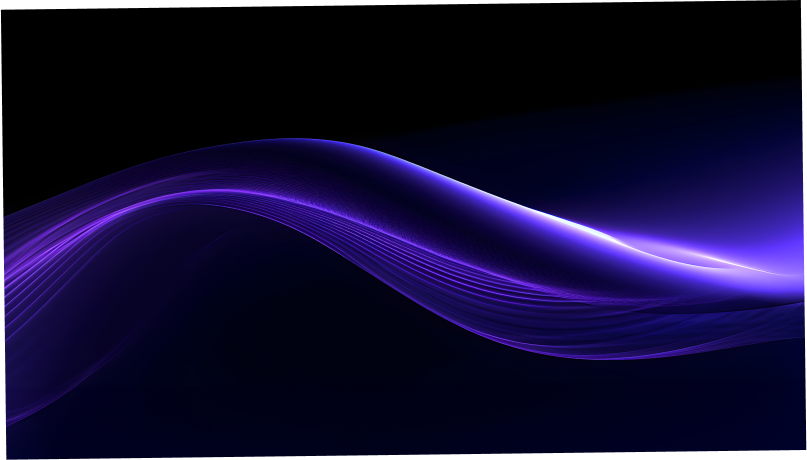Tailwind UI Templates: Elevate Web Design Effortlessly
Most web designers would agree: creating beautiful, responsive websites from scratch is extremely time-consuming and challenging.
But what if you could design gorgeous sites in a fraction of the time, without writing a single line of CSS? Tailwind UI's open-source templates make this possible, allowing anyone to craft stunning web interfaces with ease.
In this post, we'll explore how Tailwind UI transforms web design through its library of reusable components, admin dashboards, landing pages, and more. You'll see why both designers and developers love these templates for building modern, customized sites faster than ever before.
Introducing Tailwind UI: A Game Changer for Web Design
Tailwind UI is a library of pre-designed and customizable UI components built using Tailwind CSS, which has become a popular CSS framework for modern web design. These components provide ready-to-use building blocks for quickly creating stunning and responsive user interfaces without much design effort.
The components are available as both free and paid options on GitHub and cover a wide range of common UI elements like buttons, forms, navigation, footers etc. Developers can browse the component library, choose elements they need and easily integrate them into their Tailwind CSS projects with minimal additional styling.
Some key benefits of using Tailwind UI include:
-
Saves Time: Instead of designing UI elements from scratch, developers can use ready-made components accelerating development time. This is perfect for rapid prototyping and shipping MVPs faster.
-
Looks Great Out-of-the-Box: The components look visually appealing by default following modern web design principles and best practices. The styling just works well across device sizes.
-
Highly Customizable: While UI components have default styling, developers can tweak them further via utility classes to match their brand. This flexibility is the power of Tailwind CSS.
-
Responsive and Accessible: The components are fully responsive working well on mobile, tablet and desktop layouts. They also adhere to accessibility standards making sites usable for people with disabilities.
In summary, Tailwind UI templates are a game changer, allowing developers to elevate their web design while significantly cutting down on development effort and time to market. The pre-made components can kickstart projects and boost productivity.
Does Tailwind have templates?
Tailwind CSS is a popular utility-first CSS framework that enables developers to rapidly build custom user interfaces based on design constraints rather than pre-defined components.
While extremely flexible, Tailwind does not include pre-made templates out of the box. However, the Tailwind ecosystem offers a variety of template solutions to accelerate development:
Tailwind UI
Tailwind UI provides beautiful website templates and components for Tailwind CSS projects. Created by the makers of Tailwind, Tailwind UI offers:
-
Hundreds of professionally-designed, responsive page templates for common use cases like dashboards, blogs, e-commerce sites, etc.
-
Reusable UI components for navigation, forms, cards, alerts, and more
-
Support for popular frameworks like React, Vue, and Alpine.js
-
New templates and components added each month
With Tailwind UI, you can build high-quality sites faster by using production-ready building blocks tailored for Tailwind.
Third-Party Templates
In addition to Tailwind UI, many third party developers publish open-source Tailwind templates & themes on sites like GitHub and npm. These range from admin dashboards and landing pages to full-fledged web apps and blogs.
While quality varies, these community templates can serve as excellent starting points or learning resources for your Tailwind project. Some popular options include:
- Tailwind Starter Kit by Creative Tim
- Tailwind Toolkit by TailwindKit
- Meraki UI by Kamona-WD
So while Tailwind itself remains unopinionated, the surrounding ecosystem offers an abundance of template solutions to kickstart your next Tailwind CSS project!
Is Tailwind templates free?
Tailwind UI provides premium, paid templates that include dozens of professionally designed UI components optimized for Tailwind CSS. However, the open-source community has developed some great free Tailwind templates as well.
Free Tailwind templates on GitHub
Many developers publish Tailwind CSS templates on GitHub for anyone to use. These include full website templates, admin dashboards, landing pages, and more.
For example, Tailwind Starter Kit by Creative Tim offers a beautiful Tailwind admin template available for free. It features various responsive page templates, charts, widgets, login screens, and other useful interface elements.
Similarly, you can browse GitHub to find starter kits and templates like:
- Tailwind CSS blog template
- Tailwind JS landing page template
- Open-source Tailwind dashboard
- Tailwind components library
Using these building blocks can help accelerate your Tailwind CSS project.
Commercial Tailwind templates
While the free Tailwind templates on GitHub provide a solid foundation, premium templates from vendors like Tailwind UI offer more features:
- Hundreds of pre-designed components
- Frequent updates
- Priority support
- Integrations (React, Vue, Angular)
- Customization options
- Consistent design system
So if you need an extensive, commercial-grade template, explore paid options like Tailwind UI. But the free, open-source Tailwind CSS templates can still be very useful for many projects.
Is material UI better than Tailwind?
Tailwind CSS focuses more on being a utility-first CSS framework rather than a component library like Material UI. While Material UI offers dozens of pre-built components out of the box, Tailwind provides low-level utility classes that allow you to build completely custom designs.
So Material UI is better if you need a quick way to create common UI elements like tables, dropdowns, modals etc. It can help you build web apps and dashboards faster.
However, Tailwind UI shines for marketing sites, blogs, online stores and other sites that require more custom design and depend heavily on SEO. The utility-first approach results in very clean markup and minimal unused CSS, which is great for site performance.
Here are some key differences:
- Speed: Tailwind sites are extremely fast and have high PageSpeed scores since utility classes generate only the CSS you need. Material UI sites tend to be heavier.
- SEO: Clean Tailwind markup is ideal for SEOs. Material UI uses more divs and classes so the markup is more bloated.
- Customization: Tailwind makes custom designs easy. Tweaking Material UI themes can get complex.
- Components: Material UI offers dozens of pre-built accessible components out of the box.
- Learning curve: Tailwind has a steeper initial learning curve. Material UI is easier to pickup.
So in summary, for web apps and dashboards, we recommend Material UI or other component libraries.
But for sites where speed, SEO and custom designs matter more, Tailwind UI is our top choice. The utility-first approach makes building stunning sites with fantastic performance effortless.
sbb-itb-b5a6996
Why is Tailwind better than bootstrap?
Tailwind CSS provides developers more flexibility and control compared to Bootstrap when building custom user interfaces. Here are some of the key advantages of using Tailwind over Bootstrap:
Highly customizable
One of the biggest benefits of Tailwind is how customizable it is. Since Tailwind is a utility-first CSS framework, you construct all your UI components using low-level utility classes instead of predefined components. This means you have complete control over all the styling details.
For example, if you want to style a button, instead of being limited to the default Bootstrap button styles, you can easily tweak padding, font sizes, borders, etc. using Tailwind's utility classes. This leads to faster iteration and allows creating truly unique designs.
Purges unused CSS
Tailwind features tools that purge any unused CSS from your final stylesheet. This results in a very lightweight CSS payload, improving site performance. With Bootstrap, the entire library is included even if you use only a fraction of it on your pages.
Responsive by default
All Tailwind's utility classes are responsive by default. So your UI components and layouts work seamlessly on all device sizes without adding any extra CSS. Bootstrap requires adding additional classes for responsive behavior.
Easy migration
For sites currently using Bootstrap, Tailwind provides easy ways to migrate using the @apply directive. This allows you to convert existing Bootstrap components into Tailwind style constructs smoothly.
So in summary, Tailwind beats Bootstrap in customizability through its utility-first approach. It also focuses heavily on optimizing for site performance and responsive behavior out of the box. For projects requiring extensive UI customization, Tailwind is usually the superior choice over Bootstrap.
The Benefits of Using Tailwind UI Templates
Tailwind UI templates offer many advantages over traditional web design, including increased speed, customization, and accessibility.
Save Time With Ready-Made Components
Instead of designing UI elements from scratch, developers can use Tailwind's pre-made components like buttons, forms, and navigation menus. This saves huge amounts of development time as you no longer need to style common interface elements.
For example, the Tailwind UI kit provides over 400 responsive HTML and React components out of the box, such as:
- Buttons
- Forms
- Dropdowns
- Modals
- Tables
These can simply be imported into your project and customized as needed with Tailwind CSS utility classes. No more building the same components from scratch each time!
By leveraging these ready-made building blocks, you can ship UI faster and focus efforts on crafting incredible user experiences. Tailwind UI templates help you eliminate repetitive CSS work so you can make progress on what really matters.
Easily Customizable Styles
A major benefit of using Tailwind CSS is that it makes customizing styles intuitive and fast. Instead of overriding CSS rules, you simply apply utility classes to add color, change font sizes, adjust padding/margins, etc.
For example, to transform the default primary button styling, you could apply:
<button
class="bg-pink-500 hover:bg-pink-600 text-white font-medium py-2 px-4 rounded">
Click Me
</button>
With just a few utility classes, the button background is pink, the text is white, padding and border-radius adjusted. No needing to write custom CSS!
This means Tailwind UI templates are flexible building blocks you can easily configure to match your brand. Tweaking colors, sizing, and layouts is simplicity itself.
Modern, Responsive Designs
Tailwind UI encourages mobile-first, responsive development. The components provided adapt beautifully across screen sizes out of the box.
For example, navigation menus transition from hamburger icons on mobile to horizontal menus on desktop. Search bars adjust sizing responsively. Cards and content sections fluidly adapt from vertical stacking to side-by-side grid layouts.
This means you can take advantage of stunning, professional designs that look fantastic on any device without media queries. Focus your efforts on logic instead of responsiveness!
In summary, leveraging Tailwind UI templates will supercharge your development workflow. You can build responsive, customized sites faster without compromising on polish and quality. Integrating Tailwind components empowers you to ship incredible user experiences rapidly.
Exploring Tailwind UI Component Libraries
Tailwind UI offers several libraries with hundreds of ready-made components for blogs, e-commerce, SAAS sites, and more. These pre-built UI components allow developers to quickly construct beautiful, responsive interfaces without starting from scratch.
Unlock Creativity with a Tailwind UI Kit
A Tailwind UI kit provides building blocks to unleash your creative ideas. The kit contains versatile components like headers, footers, cards, alerts, and more to kickstart the design process. Developers can mix and match elements from the UI kit to build custom interfaces.
For example, a Tailwind UI kit may offer multiple hero section layouts with image gallery features, onboarding flows, pricing cards, feature blocks, testimonials, and contact forms. You can easily customize spacing, colors, and content while retaining responsive behaviors. This flexibility empowers developers to assemble creative page layouts tailored to their product or brand.
Integrating components from a Tailwind UI kit into your project enables rapid iteration. You can quickly mockup concepts, gather feedback, and overhaul designs without engineering custom UI code. Lean on proven, reusable elements so you can focus innovation on other areas like content and functionality.
Discover Tailwind Blog Templates for Seamless Storytelling
An excellent blog needs compelling content alongside an intuitive, eye-catching design. Tailwind blog templates provide pre-built page layouts, articles, comments, menus, and widgets to construct a custom blogging platform.
For example, select from a magazine, personal, or video blog template layout. Configure sidebar and footer widgets like search bars, category lists, tag clouds, and subscription forms. Choose single or multi-author blog templates to showcase contributors. Article templates feature comment threads, share buttons, tag integrations, and pagination for long-form writing.
Tailwind blog templates use utility classes for typography, spacing, displays, and hover interactions. This methodology simplifies modifying a template's default styles for your brand. Tweak font sizes, border radii, padding, or hover effects site-wide through centralized CSS files.
Build a blog using components engineered for the web and accessibility. Display your stories using elegant templates instead of generic themes.
Engaging Audiences with Free Tailwind Landing Page Templates
Landing pages enable telling your product's story through a dedicated experience focused on conversion goals. Tailwind CSS offers dozens of free landing page sections like hero headers, testimonials, features, calls-to-action (CTA) and more to build fully-custom pages.
For example, use a hero header with a background image gallery, floating text, and solid CTA button. Highlight customer testimonials over brand color strips and add social proof icons. Feature sections showcase benefits using card-based grids with hover animations. Email signup forms or trial CTA sections motivate visitors to convert using contrasting colors.
Tailwind's utility-first methodology provides flexibility when applying landing page templates. Adjust padding, borders, shadows, hovers, and positioning to fit your brand style. Customize background colors, font sizes, and text styling using variables instead of rigid CSS rules. Build and iterate landing pages using modular components engineered for conversion rate optimization.
Managing Digital Spaces with Tailwind Admin Templates
Complex web apps like admin panels, dashboards, and content management systems require intricate interfaces with robust functionality. Tailwind admin templates provide pre-built layouts, screens, and patterns to construct scalable, secure digital environments.
For example, admin templates may contain reusable dashboard screens with metrics cards, data visualizations, notifications, and quick actions. Account management templates feature settings panels, user directories, permissions tables, and hierarchy organization. Content creator templates include media libraries, post editors, metadata sidebars, and workflow management.
Tailwind admin templates are fully responsive, enabling management on desktop or mobile devices. Toggle primary navigation, rearrange dashboard cards, and stack interface areas using flexbox alignment utilities. Accessibility helpers ensure color contrast ratios meet web content rules.
Constructing reliable admin systems from scratch demands extensive development overhead. Tailwind admin templates provide proven design patterns so engineering teams can devote resources towards custom workflows, permissions, integrations and other business logic.
Accessing Tailwind CSS Templates on GitHub
Tailwind UI provides beautiful UI components and templates that integrate seamlessly with popular JavaScript frameworks like React, Vue, and Laravel. The library is available to install via NPM or by cloning the GitHub repositories containing the code.
Installation from Tailwind CSS Templates GitHub Repositories
Getting started with Tailwind UI is quick and easy. Simply run:
npm install @tailwindcss/ui
Or clone the Tailwind UI repository from GitHub:
git clone https://github.com/tailwindlabs/tailwindui.git
The repo contains ready-made components for forms, navigation, headers, footers, and more. Each comes with fully written HTML, Tailwind CSS, and JavaScript code that can be dropped into projects.
The install documentation guides through the entire process, from configuring Tailwind CSS to importing and customizing components.
Component Usage and Customization
Tailwind UI components are designed for modification. The repo provides code examples showing how to customize colors, sizes, effects and layouts.
For example, to change a button style:
<button
class="bg-blue-500 text-white font-bold py-2 px-4 rounded">
Button Text
</button>
Simply tweak the bg- and text- classes. All styling is controlled through utilities.
Components come in React, Vue, and HTML versions. Copy the snippets into project files, customize as needed, compile and deploy!
Framework-Specific Integration with Tailwind UI Library
In addition to standalone HTML, Tailwind UI has framework-specific implementations for:
- React - Import components as JSX elements.
- Vue - Import as Vue components for Single File Components.
- Laravel - Use Blade components alongside Tailwind CSS.
The GitHub repo contains code examples for each framework. For example:
import { Button } from '@tailwindui/react'
function App() {
return (
<Button>
Button Text
</Button>
)
}
View the docs for details on using Tailwind UI components in React, Vue, Laravel and other popular frameworks.
The library integrates beautifully across frameworks, enabling developers to build stunning, tailwind ui templates with minimal effort.
Elevating Web Design with Tailwind UI
Tailwind UI templates provide an immense boost in design quality and development speed for modern web projects. They allow anyone to create beautiful, responsive websites with minimal effort.
For Designers
With Tailwind UI templates, designers can quickly mock up responsive page layouts and flows using pre-made components tailored for Tailwind CSS. This saves considerable time compared to designing from scratch. Some key benefits include:
- Huge library of UI components like navigation bars, footers, cards, modals etc.
- Fully responsive and mobile-friendly designs.
- Customizable styles, colors, sizes for endless design options.
- Drag and drop builder to visualize page layouts rapidly.
- Tailwind UI kit integrates cleanly into Tailwind projects.
By leveraging these ready-made Tailwind CSS templates, designers can focus more on high-level workflows rather than repetitively building UI elements.
For Developers
For developers, Tailwind UI eliminates the need to style basic components from the ground up. Developers can integrate and customize beautiful UI elements for their sites quickly with:
- 100+ responsive HTML & React components
- Clear documentation and examples
- Modular code structure for easy implementation
- Regular updates with new components
- Active GitHub community behind Tailwind UI library
This enables faster development while retaining full creative control. Developers can use their energy on business logic rather than front-end design.
For Everyone
The biggest advantage of Tailwind UI is that anyone can leverage it to elevate their web design, even without advanced skills. Those new to web development can combine ready templates like:
- Tailwind blog template
- Tailwind landing page template
- Tailwind admin templates
And focus on customizing it to their brand and needs. More experienced developers can mix and match components to rapidly build functional sites.
So whether just starting out or a seasoned pro, Tailwind UI has something for everyone to create modern, responsive digital experiences faster.